Yesterday I wrote about a neat trick of using Google spreadsheets to display the stock prices and today I will expand upon the topic. While it is nice to know what the stock price is right now it is all relative unless you have a history of how the stock has been priced throughout the year.
I don't know how each one of you learns, but this is something that can be done while you read this post which in my mind is always a plus.
Let's start with a new Google spreadsheet and click on cell A1. We are going to start with tracking Google and it's performance in 2009. The function we are going to be using is an expansion of yesterday's:
=GoogleFinance("ticker", "attribute", "start_date", "end_date", "interval")
For us to track Google's stock performance of 2009 we will input the following in cell A1:
=GoogleFinance("GOOG", "all", "1/1/2009", "12/20/2009", "WEEKLY"
Once you press enter there will be a pause as Google retrieves the data from the Google Finance website. Once the page refreshes you will notice that there is now data in columns A through F. The one thing to note is that nowhere on the spreadsheet does it say that this information is for Google's stock. For our tracking purposes we will label the sheet by clicking on the tab labeled sheet 1, selecting rename and entering in Google.
Congratulations you have just performed the first step in looking up, plotting and reviewing the 1 year historical data of Google's stock. Adding new sheets is as easy as clicking on the add sheet button at the bottom of the page. For each additional stock you want to track all you have to do is add the sheet, input the formula above and change out GOOG with the stock ticker of your choice.
Again, I hope you learned something and gave this a try. I will be continuing this theme in the coming days to show you how to create charts that will combine all these steps. Until then, take care, be safe and have a Merry Christmas.
Subscribe to:
Post Comments (Atom)
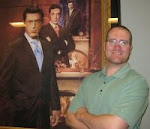



No comments:
Post a Comment